|
Help Desk >
Help Desk Software >
Remotely hosted help desk software
Altman Helpdesk provides "Dashboard" screen that enables managers to see the status of tickets and allow them to solve issues in time and to better allocate resources. On "Create Ticket" screen, users can select priority levels and categories of tickets using drop down boxes. Users can upload files relevant to ticket or uses customize templates, which will help user to clarify problem. Users can search tickets using "Search" screen and can save search criteria for future. Users can view their ticket status on the "My Tickets" screen and can sort the tickets only by click the column headings. Once the issue has been resolved, the user will be notified, at that point, the user can assign a satisfaction rating. Users can submit issues or requests via email and the system will automatically convert them into help desk tickets. Emails are validated against the list of authorized users so that SPAM does not end up as unwanted tickets.
Visit website
| Specification |
|
| Language: |
ASP |
| Platform(s): |
Linux, Windows, Mac |
| Database(s): |
None |
| Price: |
Commercial |
Average visitor rating:

Number of ratings: 0 votes
Features:
| Feature |
Available |
| Multiple staff logins: |
Yes |
| Categories: |
No |
| Canned (pre-written) responses: |
No |
| Upload Attachments: |
Yes |
| Customizable ticket fields: |
No |
| Email Notifications of tickets and replies: |
Yes |
| Ticket Search function: |
Yes |
| Knowledgebase (FAQ): |
Yes |
| Knowledgebase search: |
No |
| Email Piping: |
No |
| Customizable appearance: |
No |
| Source code included: |
No |
Other solutions
Browse Help Desk Software
Browse Remotely hosted help desk software
|
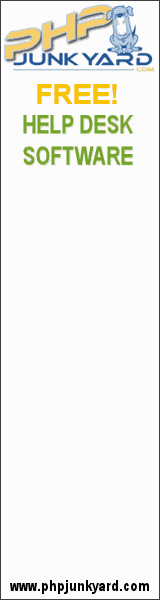
|

